드디어 업데이트된 Pwnage 2.0.3 버전이 나왔습니다. 맥 전용으로 펌웨어 2.0.2 를 탈옥/언락 시킬 수 있습니다. 맥북으로 설치해서 무사히 성공적으로 업했습니다.
이번 버전에서 패스워드가 저장안되는 경우가 발생했는데 (저도 그랬구요), 이 경우에는 openssh (cydia 에 있음)를 설치후 아래 방법대로 /var/Keychains 의 허가를 바꿔주면 됩니다.
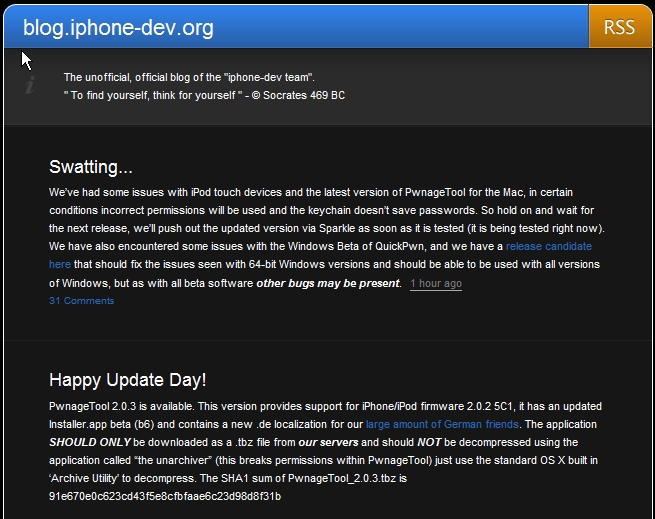
참고로 리스토어 (Restore) 모드로 들어가는 방법입니다.
이번 버전에서 패스워드가 저장안되는 경우가 발생했는데 (저도 그랬구요), 이 경우에는 openssh (cydia 에 있음)를 설치후 아래 방법대로 /var/Keychains 의 허가를 바꿔주면 됩니다.
I used Fugu to jump into the /var/Keychains location after installing
openssh. Then right clicked on the Keychains folder, clicked Get Info,
and changed to 0777. This fixed the problem...
[출처: http://www.modmyifone.com/forums/news/310071-pwnage-tool-2-0-3-released-firmware-2-0-2-functionality-added-4.html]
[출처: http://www.modmyifone.com/forums/news/310071-pwnage-tool-2-0-3-released-firmware-2-0-2-functionality-added-4.html]
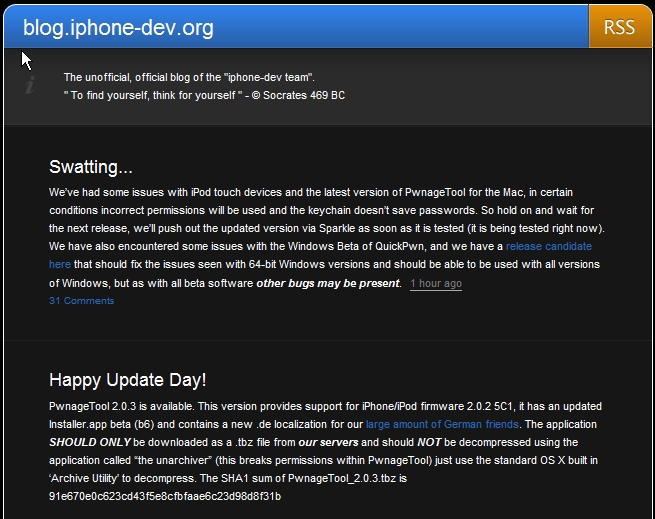
참고로 리스토어 (Restore) 모드로 들어가는 방법입니다.
DFU Restore Mode:
1. Boot phone 2. Hold Power + Home until the screen goes BLACK 3. Continue to hold home and let go of power 4. Plug into iTunes (screen should still be BLACK) 5. Within 20 seconds it should come up in recovery mode 6. Let go of Home and hit RESTORE in iTunes.
Firmware 2.0 DFU: 1. Power phone OFF. 2. Hold power + home for 10 seconds. 3. Let go of power and continue to hold home until iTunes finds the phone.
1. Boot phone 2. Hold Power + Home until the screen goes BLACK 3. Continue to hold home and let go of power 4. Plug into iTunes (screen should still be BLACK) 5. Within 20 seconds it should come up in recovery mode 6. Let go of Home and hit RESTORE in iTunes.
Firmware 2.0 DFU: 1. Power phone OFF. 2. Hold power + home for 10 seconds. 3. Let go of power and continue to hold home until iTunes finds the phone.
'모바일 > 아이폰' 카테고리의 다른 글
| 팜 주소들을 vCard를 이용해서 아이폰/아이팟터치로 옮기는 방법 (2) | 2008.08.28 |
|---|---|
| 아이폰/아이팟 터치 2.0에 wedict 사전 설치하기 (4) | 2008.08.23 |
| 애플 앱스토어 프로그램 .ipa 파일 아이폰/아이팟터치에 설치하는 방법 (0) | 2008.08.22 |



