팜을 2001년 부터 사용해 오다가 아이폰 구입후 팜으로 다시 귀환했다가 얼마전에 트리오 650을 잊어 버리는 바람에... 어찌할까 하다가 트리오 680을 질렀습니다. 가격이 참 많이 착해졌더군요 - 언락된 새것이 200불이 안되는 가격... (어떻게 생각하면 센트리오로 갈것을 하는 생각도 듭니다).
팜의 주소들을 아이폰으로 옮겨 볼려고 팜의 주소를 CSV로 저장했더니 제대로 안되는 것 같아서 vCard로 변환했더니 주소록이 하나씩 밖에는 옮겨지지 않더군요. 600개가 넘는 주소록을 그냥 할 수가 없어서 고민하다가... 아래 방법을 찾았습니다.
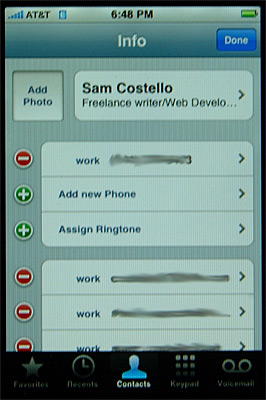 [사진출처: http://z.about.com/d/ipod/1/0/L/3/-/-/iphone_gallery_4.jpg]
[사진출처: http://z.about.com/d/ipod/1/0/L/3/-/-/iphone_gallery_4.jpg]
윈도우즈의 주소록이 (Windows address book)이 vCard를 거의 한꺼번에 옮겨주더군요. 마소 너무 미워해서는 안될듯합니다.
간단하게 번역합니다.
팜의 주소들을 아이폰으로 옮겨 볼려고 팜의 주소를 CSV로 저장했더니 제대로 안되는 것 같아서 vCard로 변환했더니 주소록이 하나씩 밖에는 옮겨지지 않더군요. 600개가 넘는 주소록을 그냥 할 수가 없어서 고민하다가... 아래 방법을 찾았습니다.
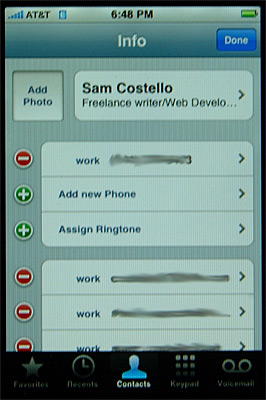
윈도우즈의 주소록이 (Windows address book)이 vCard를 거의 한꺼번에 옮겨주더군요. 마소 너무 미워해서는 안될듯합니다.
간단하게 번역합니다.
1. Bring up Palm Desktop. Make sure your Palm phone is sync'ed up. Show the Address page, select all contacts (Ctrl-A), and export them with File, Export vCard... This puts all contact information into a single file as a sequence of vCards.
팜에서 모든 주소들을 선택해서 vCard로 변환합니다.
2. Bring up Windows Address Book. You can find this in Start, All Program, Accessories, Address Book.
윈도우즈 주소록을 실행합니다.
3. Using Windows Explorer, drag the vCard file you created in step 1 to the Windows Address Book window. I had never used Windows Address Book, so it was empty. If yours isn't empty, you'll have to decide whether you want to merge your contacts.
윈두우즈 주소록이 아무주소도 없는 상태에서 익스플로어로 팜에서 변환한 vCard 파일을 준비합니다.
4. When you drop the file, you'll get a window asking you to confirm the first contact. Press OK. Another window will come up for the second contact. Press OK until all windows are gone. It's easiest to hold down the Enter key.
팜의 vCard파일을 주소록으로 옮기면 (마우스를 이용해서 옮기면 됩니다), 주소록에서 각 주소마다 확인 요청을 합니다. 물론 600번 정도 "OK"를 눌러서 모두다 옮겼습니다. ㅎㅎㅎ
5. Bring up iTunes with your iPhone plugged in. Go to your iPhone page, to the Info tab, and configure it to sync from Windows Address Book. Click Apply in the lower-right corner of the window.
아이튠즈에서 윈도우즈 주소록과 연동하는 옵션을 선택하면 됩니다.
6. Sync your iPhone. Verify that your contacts transferred over.
싱크 하시면 팜의 주소들이 모두 아이폰으로 옮겨집니다. [사진은 옮겨가지 않더군요!]
7. Tell iTunes to stop sync'ing with Windows Address Book, since you probably only wanted a one-way sync. Your contacts will be backed up anyway by iTunes, so the Address Book sync feature doesn't buy you much.
[내용출처: http://www.fixya.com/support/t161691-downloading_contacts_from_palm_iphone]
팜에서 모든 주소들을 선택해서 vCard로 변환합니다.
2. Bring up Windows Address Book. You can find this in Start, All Program, Accessories, Address Book.
윈도우즈 주소록을 실행합니다.
3. Using Windows Explorer, drag the vCard file you created in step 1 to the Windows Address Book window. I had never used Windows Address Book, so it was empty. If yours isn't empty, you'll have to decide whether you want to merge your contacts.
윈두우즈 주소록이 아무주소도 없는 상태에서 익스플로어로 팜에서 변환한 vCard 파일을 준비합니다.
4. When you drop the file, you'll get a window asking you to confirm the first contact. Press OK. Another window will come up for the second contact. Press OK until all windows are gone. It's easiest to hold down the Enter key.
팜의 vCard파일을 주소록으로 옮기면 (마우스를 이용해서 옮기면 됩니다), 주소록에서 각 주소마다 확인 요청을 합니다. 물론 600번 정도 "OK"를 눌러서 모두다 옮겼습니다. ㅎㅎㅎ
5. Bring up iTunes with your iPhone plugged in. Go to your iPhone page, to the Info tab, and configure it to sync from Windows Address Book. Click Apply in the lower-right corner of the window.
아이튠즈에서 윈도우즈 주소록과 연동하는 옵션을 선택하면 됩니다.
6. Sync your iPhone. Verify that your contacts transferred over.
싱크 하시면 팜의 주소들이 모두 아이폰으로 옮겨집니다. [사진은 옮겨가지 않더군요!]
7. Tell iTunes to stop sync'ing with Windows Address Book, since you probably only wanted a one-way sync. Your contacts will be backed up anyway by iTunes, so the Address Book sync feature doesn't buy you much.
[내용출처: http://www.fixya.com/support/t161691-downloading_contacts_from_palm_iphone]
'모바일 > 아이폰' 카테고리의 다른 글
| 아이폰 펌웨어 2.0.1 및 2.0.2에서 발견된 심각한 보안 위험 그리고 해결방법 (0) | 2008.08.28 |
|---|---|
| Pwnage Tool 2.0.3 - 펌웨어 2.0.2에 탈옥, 언락 가능 (0) | 2008.08.26 |
| 아이폰/아이팟 터치 2.0에 wedict 사전 설치하기 (4) | 2008.08.23 |



