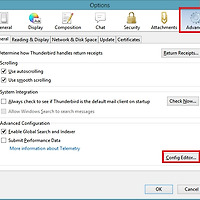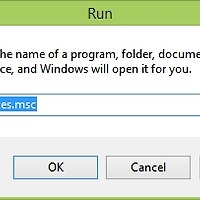윈도우즈 라이브 에센셜프로그램 설치가 안되어서 고생을 조금 많이 했습니다. 무슨 에러가 그렇게 많이 나는지 거의 포기 수준에 있다가 윈도우즈 라이브 에센셜 (Windows Live Essential 2012) 제거 프로그램이 있어서 도스 (MS-DOS 또는 command line)에서 제거한 다음에 설치했더니 되더군요.
혹시라도 저처럼 고생하신 분들이 있다면 시도해 보시길 바랍니다.
Below are the steps on how to uninstall Windows Live Essentials via CMD line parameter.
1. Go to Start ->All Programs ->Accessories
2. Right click on Command Prompt and select Run as Administrator
3. Run the following commands to uninstall Windows Live Essentials:
(64 bit) "c:\program files (x86)\windows live\installer\wlarp.exe" /cleanup:all /q
(32 bit) "c:\program files\windows live\installer\wlarp.exe" /cleanup:all /q
4. A dialog box shows status until uninstallation has completed!
Note: The uninstaller for Windows Live Essentials 2011 can also be downloaded from http://g.live.com/1rewlive4arp/wlarp.exe if the local copy is corrupted.
또는 여기서 다운 받으셔도 됩니다. 2011년 버전이지만 2012 프로그램 제거가 가능합니다.
'컴퓨터활용 > 윈도우즈' 카테고리의 다른 글
| 컴퓨터 하드 자주 읽는 것을 방지해서 컴퓨터 속도향상 해보자 (18) | 2013.09.16 |
|---|---|
| 영문 윈도우즈8 에서 한글 제대로 나오게 하기 (20) | 2013.04.21 |
| 넷북에서 1024x768 또는 1152x864 고해상도 (6) | 2013.04.20 |

 wlarp.exe
wlarp.exe