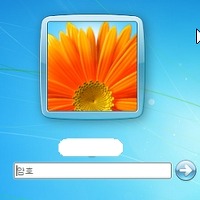레노보 X200 Tablet를 몇년째 사용중입니다만, 한가지 아쉬운 문제점이 아주 가끔 와콤 펜을 화면에 대는 순간 블루 스크린으로 되는 현상이 발생해서...고칠려고 윈도우즈 업데이트를 다하고 레노보 업데이트도 다 해주고 여하튼 할 수 있는 모든 것을 다해도 가끔 발생을 해서 불만이 많았는데...해결방법을 찾은것 같습니다!!
I've been messing with this on multiple machines at my school.
I was getting the BSOD, "no tablet installed" all that good stuff.
I installed this, that and the other thing.
After testing another machine, I read something in the BSOD that caught my attention.
It mentions resetting the cache of the BIOS. I wasn't sure what that meant, or how to do it.
But I was able to get into the BIOS (F1 on the Lenovo splash screen) and I just tapped F9 (load default Bios options -paraphrasing) Then I hit ESC- it prompts to save the settings, agree and let the computer continue to boot.
I was able to test the Pen at the login screen. Just repeated this process on another X200 computer and it worked again.
Try it.
Good luck!
[출처: http://forums.lenovo.com/t5/X-Series-Tablet-ThinkPad-Laptops/X200-Tablet-Wacom-Pen-Blue-Screen-of-Death-on-Windows-7/td-p/625609]
위에 나와 있는 것 처럼, 컴퓨터 시작할때 F1 눌러서 바이오스 진입한다음에 F9 눌러서 디폴트 바이오스로 새로 부팅하면 해결된다고 합니다!! 아직까지 문제가 없다고 하니...고친것 같습니다!!
앞으로 현역으로 몇년 더 사용해도 될 것 같습니다. 특히, 윈도우즈 8 설치하면 터치를 최대한 활용할 수 있게 될 것 같아서 기대가 만땅입니다!!
혹시 필요할지도 모르는 국내 레노보 커뮤니티 웹사이트들입니다!!
http://tpholic.com/xe/
http://www.ibmmania.com
'컴퓨터활용 > 윈도우즈' 카테고리의 다른 글
| 레노보 X200 Tablet에서 윈도우즈 8 64비트 설치 및 간단 사용기 (2) | 2012.11.18 |
|---|---|
| 포터블 구글 크롬 (0) | 2012.09.27 |
| 비밀번호 모르는 윈도우즈 컴 사용하기 (0) | 2012.09.12 |