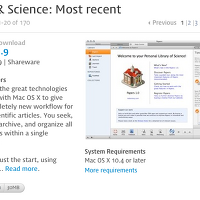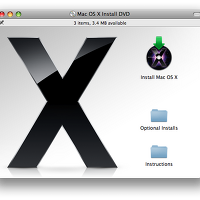Finder상태에서 애플키와 k를 함께 누릅니다.
smb://192.168.1.1/foldername

애플에서 가르쳐준 방법입니다.
smb://192.168.1.1/foldername

애플에서 가르쳐준 방법입니다.
Follow these steps:
- Click the Finder icon in the Dock.
- Choose Connect to Server from the Go menu
- In the address field of the Connect to Server dialog, type the URL using this syntax:
smb://ServerName/ShareName/
- Click Connect.
'컴퓨터활용 > 맥' 카테고리의 다른 글
| 맥에서 사용하기 편리한 공학도용 프로그램들 (2) | 2009.07.28 |
|---|---|
| 맥에서 시스템 폰트 변경하기 (2) | 2009.06.25 |
| 델 미니 9 해킨토시에서 두손가락 스크롤 하기 (2) | 2009.04.23 |