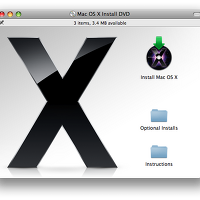QuickSliver 라는 무료 프로그램이 더 좋다고 하는 사람들이 많더군요. 저도 개인적으로 퀵실버에 익숙해져 있어서 스팟라이트를 사용하지 않습니다. 더이상 인덱싱 안하도록 하는 방법이 있어서 정리해둡니다.
혹시라도 Leopard의 SpotLight을 사용하고 싶지 않다면 아래 방법으로 하면 됩니다.
혹시라도 Leopard의 SpotLight을 사용하고 싶지 않다면 아래 방법으로 하면 됩니다.
This is how to disable Spotlight completely in 10.5:
0) Start Terminal and enter the following commands
1) stop and disable the spotlight application itself:
The first command stops the application for the current user.The second command disables for every user. The reason you get theerror is that you are effectively executing the command as root, butthe root user hasn't any running instance of Spotlight. On the otherhand, only the root user is able to disable the automatic start ofSpotlight. Thus the need for the
2) stop and disable the background server:
3) remove the .Spotlight-V100 directories
[출처: http://www.macosxhints.com/article.php?story=20071102215912892]
0) Start Terminal and enter the following commands
1) stop and disable the spotlight application itself:
cd /System/Library/LaunchAgentsJust ignore the errormessage from the last command.
launchctl unload com.apple.Spotlight.plist
sudo launchctl unload -w com.apple.Spotlight.plist
The first command stops the application for the current user.The second command disables for every user. The reason you get theerror is that you are effectively executing the command as root, butthe root user hasn't any running instance of Spotlight. On the otherhand, only the root user is able to disable the automatic start ofSpotlight. Thus the need for the
sudo command.2) stop and disable the background server:
cd /System/Library/LaunchDaemons아래것은 꼭 하지 않아도 됩니다.
sudo launchctl unload -w com.apple.metadata.mds.plist
3) remove the .Spotlight-V100 directories
sudo find / -iname '.Spotlight-V100' -type d -maxdepth 3 -print0The
| xargs -0 -t -n1 sudo rm -rf
findpart searches for the Spotlight directories and will find the one atthe system root as well as on any partitions and attached drives in/Volumes. The -print0 part is there to guard against any spaces and other special characters in filenames when executing the following rm command. The .Spotlight-V100folders are actually empty. Stopping the mds server does this, so ifyou aren't bothered by these vestiges of the process, you can ignorethis step.[출처: http://www.macosxhints.com/article.php?story=20071102215912892]
'컴퓨터활용 > 맥' 카테고리의 다른 글
| 델 미니 9 해킨토시에서 두손가락 스크롤 하기 (2) | 2009.04.23 |
|---|---|
| 맥전용 무료 uTorrent 출시 (4) | 2008.11.27 |
| 맥에서 미리 보기 기능 110% 활용하기... (2) | 2008.11.09 |