저만 그런지 모르지만 노트북을 잠자기 모드에서 깨어날때 "beep" 소리가 상당히 거슬립니다. 특히, 스피커 소리를 조금 크게 해 뒀을때는 심해집니다. 그래서 검색을 해봤더니 방법이 있더군요.
위에 나와 있는 방법들 중에서 첫번째 포스트가 제일 편합니다. 그림과 함께 설명이 되어 있어서 그냥 따라하기만 하면 됩니다.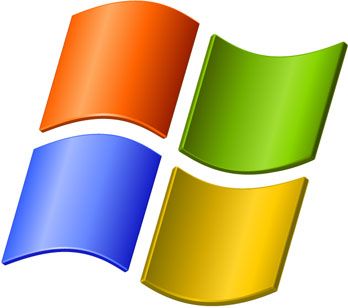
IBM Lenovo 인 경우, 잠자기 모드에서 깨어나고 잠잘때 삐 소리 안나게 할려면 아래 세팅을 고쳐주면 됩니다.
http://www.coderetard.com/2008/09/26/how-to-disable-pc-speaker-and-windows-beep/
http://blog.tiensivu.com/aaron/archives/1436-One-liners-Disable-the-PC-Speaker-beeps-in-200xXPVista.html
http://windowsitpro.com/article/articleid/92902/how-do-i-stop-windows-2000-from-beeping.html
http://blog.tiensivu.com/aaron/archives/1436-One-liners-Disable-the-PC-Speaker-beeps-in-200xXPVista.html
http://windowsitpro.com/article/articleid/92902/how-do-i-stop-windows-2000-from-beeping.html
위에 나와 있는 방법들 중에서 첫번째 포스트가 제일 편합니다. 그림과 함께 설명이 되어 있어서 그냥 따라하기만 하면 됩니다.
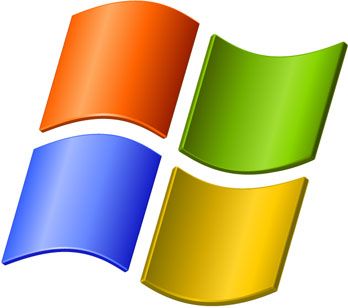
IBM Lenovo 인 경우, 잠자기 모드에서 깨어나고 잠잘때 삐 소리 안나게 할려면 아래 세팅을 고쳐주면 됩니다.
ThinkPad Power Manager software. Go to "Global Power Settings" tab and choose "Beep when power state changes."
'컴퓨터활용 > 윈도우즈' 카테고리의 다른 글
| 동영상 파일들 (예들들어 mpg 이나 flv) 손쉽게 합치는 방법 (0) | 2008.10.14 |
|---|---|
| 김태희 화면보호기 - 푸르지오와 파리바게뜨 (2) | 2008.09.10 |
| 컴퓨터 시작 메뉴에서 OEM 링크 없애기 (0) | 2008.08.30 |



