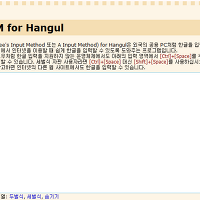여러분이 "Early Adopter"라 생각하신다면 파이어폭스 3 베타 3버전을 다운 받아서 사용해 보시길 권합니다. 사용하신 분들의 말로는 훨씬 가벼워진 느낌이고 빠르다고 하더군요.
베타버전 2에 비해서 추가된 기능들은 다음과 같습니다.
베타버전 2에 비해서 추가된 기능들은 다음과 같습니다.
- One-click site info: Click the site favicon in the location bar to see who owns the site and to check if your connection is protected from eavesdropping. Identity verification is prominently displayed and easier to understand. When a site uses Extended Validation (EV) SSL certificates, the site favicon button will turn green and show the name of the company you're connected to.
- Malware Protection: malware protection warns users when they arrive at sites which are known to install viruses, spyware, trojans or other malware.
- New Download Manager: the revised download manager makes it much easier to locate downloaded files, and you can see and search on the name of the website where a file came from. Your active downloads and time remaining are always shown in the status bar as your files download.
- Podcasts and Videocasts can be associated with your media playback tools.
- Integration with the Mac: the new Firefox theme makes toolbars, icons, and other user interface elements look like a native OS X application. Firefox also uses OS X widgets and spell-checker in web forms and supports Growl for notifications of completed downloads and available updates.
- Integration with Linux: Firefox's default icons, buttons, and menu styles now use the native GTK theme.
- Star button: quickly add bookmarks from the location bar with a single click; a second click lets you file and tag them.
- Location bar & auto-complete: type in all or part of the title, tag or address of a page to see a list of matches from your history and bookmarks; a new display makes it easier to scan through the matching results and find that page you're looking for. New in Beta 3 is an improved search algorithm which calculates the recency and frequency of a visit to come up with a frecency score that is used to determine the most relevant results.
- Download & Install Add-ons: the Add-ons Manager (Tools > Add-ons) can now be used to download and install a Firefox customization from the thousands of Add-ons available from our community add-ons website. When you first open the Add-ons Manager, a list of recommended Add-ons is shown.
- Speed: Major architectural changes (such as the move to Cairo and a rewrite to how reflowing a page layout works) put foundations in place for major performance tuning which have resulted in speed increases that continue to increase page drawing speed in Beta 3. This release also features over 90 changes that improve performance over the previous beta.
- Memory usage: Over 350 individual memory leaks have been plugged, and a new XPCOM cycle collector completely eliminates many more. Developers are continuing to work on optimizing memory use (by releasing cached objects more quickly) and reducing fragmentation. Beta 3 includes more than 50 improvements to memory use over the previous beta.
[내용출처: http://lifehacker.com/355748/firefox-3-beta-3-now-available]
'컴퓨터활용' 카테고리의 다른 글
| 사용자의 기분에 따라 최적의 음악을 자동으로 재생해 주는 웹사이트 (4) | 2008.02.15 |
|---|---|
| 자바 튜터리얼 모음 (0) | 2008.02.12 |
| 노트북 밧데리 오래 사용하기 위한 15가지 방법들 (0) | 2008.02.12 |