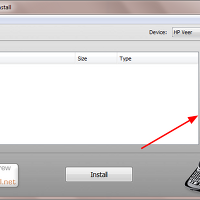얼마전에 누크컬러 루팅하는 강좌 (참조: http://lifeisgood.tistory.com/1505)를 간단하게 설명해드렸는데, 오늘은 루팅을 넘어서 해킹된 안드로이드 테블릿 (Tablet)으로 만들어주는 간단한 (?) 방법을 소개해 드리고자 합니다.
제가 사용할 버전은 CM7으로 알려진 Canogenmod 버전입니다. 자세한 방법론은 아래에서 가지고 왔습니다.
[출처: http://forum.xda-developers.com/showthread.php?t=1000957]
현재 버전은 1.3이라고 합니다.
준비물: Nook Color, 1G 이상 마이크로 SD 카드 (샌디스크 클래스 4 또는 6), 컴퓨터 (마이크로 SD에 쓸수있게)
인스톨프로그램을 아래링크에서 다운받습니다.
http://crimea.edu/~green/nook/generic-sdcard-v1.3.img.gz
제목그대로 Generic 카드에 사용할 수 있습니다. 1기가로도 충분합니다.
위에서 받은 파일 압축을 7-zip 프로그램을 이용해서 풉니다. 그러면 이미지 파일이 만들어 집니다.
윈도우즈 이미지 Writer 를 이용해서 SD에 씁니다. 컴에서 한번 뺏다가 다시 넣어줍니다!!
아래 링크에가서 CM 버전을 다운 받습니다. 가장 최신 버전을 받으시길 권합니다.
http://download.cyanogenmod.com/?device=encore
확장자가 .zip 파일인데 압축을 풀지않고 그냥 SD 카드로 복사해 넣습니다.
아래 방법 참조하시길 바랍니다.
- Power off your nook. Put the sdcard in, and power on, the nook will boot from sdcard into clockworkmod. Navigate in CWM using the vol up/down keys, N button to accept, power button to go back.
- Optional: At this point if you want to make a backup of your current EMMC rom (stock or whatever else you're running) you can. Just go to backup.
- Go back and navigate to Install .zip from sdcard/Choose .zip
- Flash the files in this order:
1. cm7 .zip
2. gapps - Once you've flashed the files; in the clockworkmod main menu select "wipe data/factory reset" [이거 안했더니, 나중에 프로그램들이 제대로 실행이 안되더군요]
- Go back to the main menu, remove the sdcard
**여기까지만 하면 끝입니다. **
- Format the sdcard in your computer as fat32 (or use another sdcard) and put it back in the nook and then press reboot system. (CM7 requires the use of an sdcard for storage - thanks pmilford for the tip)
- Once you boot into CM7, you'll be presented with a welcome screen and you can add your google acct. You need to have wifi access here (obviously..) so hit menu on the status bar and you can set up wifi.
- To install ClockworkMod 3.2.0.1 to your EMMC (makes updating CM7 in the future easier.. no sdcard swapping needed) go to the market and search for rom manager, and update to the latest version. Then just open up Rom Manager from the app drawer and hit "Flash ClockworkMod Recovery," (choose Nook Color.. duh!) this will install the recovery and custom kernel in one click. (credits: Koush for RM and CWM and nemith for the nook specific recovery.)
[출처: http://forum.xda-developers.com/showthread.php?t=1030227]
혹시 SD 카드로 부터 듀얼 부트에 관심이 있다면...
아래 방법대로 참조해서 설치 하면 됩니다.
-All you have to do is download the 'phiremod-nook-v7-TEST-SD-CWM-package.zip' file, no need to extract anything
-Boot into CWM-SD and flash the package zip file
-Reboot when done
-It will prompt with 2 different options on startup, choose "Setup Wizard"
-For some reason it won't get past that, even when touching the Android guy, to get around this touch all 4 corners of the nook screen starting with:
1. top left hand corner
2. top right hand corner
3. bottom right hand corner (just above the 'change language' button)
4. bottom left hand corner (just above the 'emergency' button)
-That should get you to the main screen.
-Connect to a wireless network
-Market will not populate correctly, so go into the app drawer and choose 'Talk'
-That should give you an option to add a google account
-Once completed go back to the main screen and goto options--> preferences --> and restore the launcher pro backup
-You should now see Market on the home screen
-Don't forget to thank the devs!
-Personal thank you to "bdeville" for testing the .zips for me before I borked any more installations!
[출처: http://forum.xda-developers.com/showthread.php?t=1045018]아래 링크는 phiremod-nook-v7-TEST-SD-CWM-package.zip 파일 다운 링크 입니다.
http://www.multiupload.com/UA0F31ZANG
'모바일' 카테고리의 다른 글
| 킨들 영한 사전 설치하기 (10) | 2011.09.17 |
|---|---|
| HP Veer 개봉 및 사용기 (5) | 2011.09.13 |
| HP TouchPad 한글 입력 패치 (버전2) 설치방법과 사용기 (0) | 2011.09.09 |