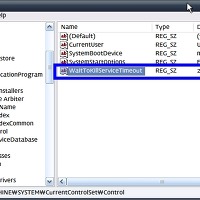Tweaks
I also like to do these tweaks in the about:config page (simply type about:config into the address bar and hit enter). Some of these settings will not be present in the about config... to add one simple right click anywhere and select new, integer (any setting with a value with numbers), or boolean (true or false). For settings already present just double click to change the value. These tweaks will make pages load SO MUCH faster its insane.
Setting name ---------------- Value
browser.cache.memory.capacity -------- 65536
content.notify.backoffcount ------------ 5
content.notify.interval ----------------- 0
network.http.pipelining ----------------- true
network.http.pipelining.firstrequest ------ true
network.http.pipelining.maxrequests ----- 8
network.http.proxy.pipelining ------------ true
nglayout.initialpaint.delay ---------------- 0
ui.submenuDelay ------------------------ 0
[출처: http://www.mydellmini.com/forum/dell-mini-9-discussion/10047-diy-make-firefox-more-mini-9-friendly.html]
'컴퓨터활용 > 윈도우즈' 카테고리의 다른 글
| 윈도우즈 xp 를 비스타 Aero 처럼 만들어주는 WinFlip 5.0 (4) | 2009.07.10 |
|---|---|
| 인터넷 웹페이지 로딩 속도 향상 시키는 스크립트 (0) | 2009.07.05 |
| 간단한 레지스트리 조작으로 컴퓨터 종료와 부팅을 조금 더 빠르게 해보자 - 윈도우즈 XP (6) | 2009.07.02 |