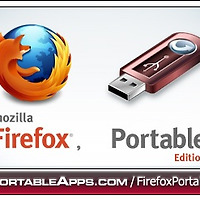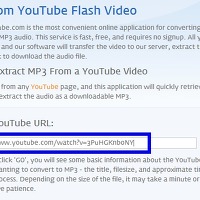웹상의 스트리밍 비디오 재생이 매끄럽지 않은 것은 델 미니 가진 사람들이 많이 겪고 있는 문제 인듯 합니다. mydellmini.com 에서도 활발하게 논의가 진행되고 있는 상황이네요.
http://www.mydellmini.com/forum/dell-mini-9-hardware-issues-problems/587-choppy-video-2.html
몇가지 제안된 해결책을 살펴보면...
1. 무료 코덱을 설치한다.
http://www.free-codecs.com/K_Lite_Codec_Pack_download.htm
별로 도움이 안되는 듯 합니다.
2. URL 주소를 가지고 화서 윈도우즈 미디어 플레이어나 다른 플레이어에서 재생한다.
If I go to hulu.com and try to play a video, it is choppy in Firefox, IE, and Chrome. But, if I extract the URL for that video and play it back in Media Player Classic or Windows Media Player, it plays PERFECTLY. No glitches whatsoever and full smooth framerate.
완벽하게 해결된다고 하네요 - 근데, 귀차니즘이...
3. 윈도우즈 전원 옵션을 배터리 최장에서 포터블/랩탑으로 바꾼다.
If Windows, what Power Scheme are you using? (Control Panel > Power Options)
I recently resolved a choppy Flash video playback issue on my mini by switching from the "Max Battery" power scheme back to the "Portable/Laptop" power scheme.
조금 향상은 있을 듯 합니다.
4. 모질라 파이어폭스에 VLC 프러그인 설치하기
f you are using a Mozilla based browser (Firefox, Iceweasel, etc) VLC has a browser plugin that intercepts and reprocesses the Flash video in your browser through the VLC backend. The browser still runs Flash to negotiate the stream, but the stream is handed off to VLC for video processing - the browser and web page will still look and behave like Flash should, but without the choppiness.
- http://wiki.videolan.org/Windows
 [출처: http://i13.photobucket.com/albums/a260/vngless007/dell_mini_9.jpg]
[출처: http://i13.photobucket.com/albums/a260/vngless007/dell_mini_9.jpg]
http://www.mydellmini.com/forum/dell-mini-9-hardware-issues-problems/587-choppy-video-2.html
몇가지 제안된 해결책을 살펴보면...
1. 무료 코덱을 설치한다.
http://www.free-codecs.com/K_Lite_Codec_Pack_download.htm
별로 도움이 안되는 듯 합니다.
2. URL 주소를 가지고 화서 윈도우즈 미디어 플레이어나 다른 플레이어에서 재생한다.
If I go to hulu.com and try to play a video, it is choppy in Firefox, IE, and Chrome. But, if I extract the URL for that video and play it back in Media Player Classic or Windows Media Player, it plays PERFECTLY. No glitches whatsoever and full smooth framerate.
완벽하게 해결된다고 하네요 - 근데, 귀차니즘이...
3. 윈도우즈 전원 옵션을 배터리 최장에서 포터블/랩탑으로 바꾼다.
If Windows, what Power Scheme are you using? (Control Panel > Power Options)
I recently resolved a choppy Flash video playback issue on my mini by switching from the "Max Battery" power scheme back to the "Portable/Laptop" power scheme.
조금 향상은 있을 듯 합니다.
4. 모질라 파이어폭스에 VLC 프러그인 설치하기
f you are using a Mozilla based browser (Firefox, Iceweasel, etc) VLC has a browser plugin that intercepts and reprocesses the Flash video in your browser through the VLC backend. The browser still runs Flash to negotiate the stream, but the stream is handed off to VLC for video processing - the browser and web page will still look and behave like Flash should, but without the choppiness.
- http://wiki.videolan.org/Windows

'컴퓨터활용' 카테고리의 다른 글
| 컴퓨터 초보자도 할수 있는 vmware player 이용한 가상 OS 설치방법 (0) | 2009.07.02 |
|---|---|
| 실시간으로 CNN 뉴스를 보자 (2) | 2009.06.30 |
| Youtube 등 웹의 동영상에서 음원만 mp3로 다운 받아 보자 (0) | 2009.06.30 |