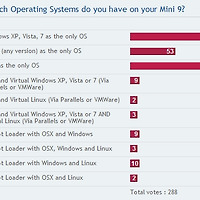백인타임 (Back in Time)이라는 프로그램이 리눅스에서 백업을 one-click으로 해 준다고 합니다. 아래 스샷에서 보듯이 GUI 프로그램에서 정말 간단하게 원하는 폴더를 백업 해주는 군요!
물론 이 프로그램이 맥의 타임머신 (Time Machine)에서 아이디어를 얻어서 개발되었다는 것은 의심할 여지가 없지요. 맥 타임머신에 대한 소개와 사용법은 http://sizuha.egloos.com/3454467 를 보시면 됩니다.
리눅스 초보자들에게도 쉽게 사용할 수 있도록 만들어져 있습니다. 리눅스 기반의 넷북을 사용하는 사람들에게 정말 권해주고 싶은 프로그램입니다. 백인타임은 아래 링크에서 다운 받을 수 있습니다. Gnome과 KDE이 모두에서 사용할 수 있습니다.
http://backintime.le-web.org/
우분투 repository에서 간단하게 설치/업데이트도 할 수 있습니다.
우분투 repository에서 간단하게 설치/업데이트도 할 수 있습니다.
You need to add the following line to your apt sources file (/etc/apt/sources.list)
deb http://le-web.org/repository stable main
and then add the GPG key information:
wget http://le-web.org/repository/le-web.key
sudo apt-key add le-web.key
Then to install the the application for Gnome:
sudo apt-get update
sudo apt-get install backintime-common backintime-gnome
[출처: http://backintime.le-web.org/download_page/]
'컴퓨터활용 > 리눅스' 카테고리의 다른 글
| 우분투의 새 리눅스 넷북 전용 버전 - 설치방법 및 간단 사용기 (16) | 2009.04.25 |
|---|---|
| 리눅스 101 해킹 e-book 공짜로 다운 받자 (2) | 2009.02.18 |
| 리눅스 무료 ebook Ubuntu Pocket Guide and Reference (0) | 2009.01.28 |